|
Home
> Design > Interaction
> Encouraging Interaction
The best suggestion to encourage interaction
is to be encouraging.
Whether in a chat session, bulletin board discussion, or live videoconference,
nothing brings out comments more than a teacher who makes positive,
encouraging comments to students. Following are some specific techniques
to encourage interaction in distance education courses:
 Compliment students when they ask questions.
It's sometimes difficult for students to open up and ask questions
online or in a videoconference. When they do, tell them they did a good
job.
Compliment students when they ask questions.
It's sometimes difficult for students to open up and ask questions
online or in a videoconference. When they do, tell them they did a good
job. Allow others to respond to questions and make comments. Keep
the discussion moving; don't shut it off.
Allow others to respond to questions and make comments. Keep
the discussion moving; don't shut it off. Look for connections among comments. Try to connect several
students' comments or questions, citing similarities or differences
among them. This encourages conversation.
Look for connections among comments. Try to connect several
students' comments or questions, citing similarities or differences
among them. This encourages conversation. Build confidence in insecure learners. Don't be condescending.
Instead, keep alive the insecure student's desire to learn.
Build confidence in insecure learners. Don't be condescending.
Instead, keep alive the insecure student's desire to learn. Offer rewards. It could be a positive comment or an information
"gift,"such as a link to a new Web site. Rewards should be positive
reinforcements.
Offer rewards. It could be a positive comment or an information
"gift,"such as a link to a new Web site. Rewards should be positive
reinforcements.
 Encourage shy students. In an online environment, these
shy students sometimes are called "lurkers." Some like to be quiet
and learn that way, but there are times when teachers must draw out
shy students, possibly through group assignments. One thing to avoid
here is embarrassing reserved, shy students.
Encourage shy students. In an online environment, these
shy students sometimes are called "lurkers." Some like to be quiet
and learn that way, but there are times when teachers must draw out
shy students, possibly through group assignments. One thing to avoid
here is embarrassing reserved, shy students.
To encourage interaction
at a distance, you may wish to use some of these suggestions.
These first five are for the videoconference
classroom:
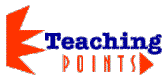 |
Dr. Marshall Breeze discusses overcoming "frustrations" with the technology
to increase interaction.
 Watch
Video (50 sec.)
Watch
Video (50 sec.) |
These suggestions can be used in either a
videoconference or Internet course.
 Delivery systems.
Integrate a variety of delivery systems for feedback and interaction,
such as fax, electronic mail, individual or conference calls, chat sessions,
and, when possible, personal visits.
Delivery systems.
Integrate a variety of delivery systems for feedback and interaction,
such as fax, electronic mail, individual or conference calls, chat sessions,
and, when possible, personal visits.
 Detailed syllabus and personal message.
Develop a detailed course syllabus and provide it, along with printed
course materials, well before the class starts. Also include a "personal
message" about who you are and what you expect from the class. You also
might want to include a picture of yourself in the personal message.
Detailed syllabus and personal message.
Develop a detailed course syllabus and provide it, along with printed
course materials, well before the class starts. Also include a "personal
message" about who you are and what you expect from the class. You also
might want to include a picture of yourself in the personal message.
 Students' personal Web pages.
Allow students to develop Web pages that tell a little bit about who
they are. Have them include a picture about themselves, so that other
students can see what they look like. However, discourage them from
revealing too much personal information on the Web and definitely discourage
them from providing personal data (Social Security numbers, driver's
license numbers, etc.) on Web pages.
Students' personal Web pages.
Allow students to develop Web pages that tell a little bit about who
they are. Have them include a picture about themselves, so that other
students can see what they look like. However, discourage them from
revealing too much personal information on the Web and definitely discourage
them from providing personal data (Social Security numbers, driver's
license numbers, etc.) on Web pages.
 Online Interaction. Allow students to develop a peer-to-peer
community, but you'll also need to encourage students to stay focused
on the topic. Learn more about tips for chat rooms in the online
discussion section.
Online Interaction. Allow students to develop a peer-to-peer
community, but you'll also need to encourage students to stay focused
on the topic. Learn more about tips for chat rooms in the online
discussion section.
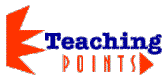 |
Dr. John Zenger explains how short student biographies encouraged
learner-learner interaction and reduced isolation.
 Watch
Video (28 sec.)
Watch
Video (28 sec.) |
 Complete
the "Design" module with the sections on Assessment
and Evaluation. Complete
the "Design" module with the sections on Assessment
and Evaluation.
|