|
Home
> Development >
Course Components
Course
Components
Keep in mind that the three major components
of any distance education-delivered course are the following: content,
interaction, and assessment.
Interaction and assessment are covered in other sections. Course development
will be the focus here.
"Modularize"
The Course
When developing a distance education
course, it is best if you set up the course in modules
or topics Each module will have knowledge
skills or concepts and separate content associated with it. For each module,
develop competencies and outcomes.
Your course may have from five to 10 modules. And for each module, you
may choose to have a quiz.
The modules may be organized vertically,
so that additional modules will be more advanced, and you will see a progression
in modules (for example, beginning microbiology, intermediate microbiology,
advanced microbiology). The modules also could be set up horizontally.
For example, someone learning basic skills in one area may also need to
learn some basic skills in another area. So instead of moving to an "advanced"
level, the person will approach learning in a more "what's next?" sequence.
Setting up the course in a modular way also
helps you prioritize and organize the content more easily. Whatever does
not fit in the overall concept of a particular module should not be included
in that module. The content that doesn't fit could be included in a different
module or excluded completely. Modules help you focus. And remember, the
more planning, the better.
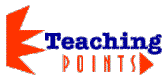 |
Dr. Rick Rudd
voices his opinion about a philosophical shift in content delivery
at a distance, to present information in shorter segment or "chunks"
and encourage more independent learning.
 Watch
Video (48 sec.)
Watch
Video (48 sec.)
|
Select your course readings
These can be online or print materials. One
suggestion would be to prioritize the readings into these categories: critical
(must be read), important (should be read), and optional (could be read).
This guides students toward what you deem important. Select related Web
sites and provide these links on your course's Web page.
You have a number of choices in delivering
content to students. You'll read a detailed description of the technologies
available in the section called "Using Distance Education Technology."
You also may want to include some of the following methods:
- Printed readings
- Online readings.
- Links to other sites on the Web.
- Audio (either live or recorded that
students can download).
- Video on the Web that students can download
(also called "streaming video").
- Videotapes mailed to students.
- Videoconferencing.
- Chat rooms, bulletin boards, and e-mail.
Use the content delivery methods that make
the most sense to you. Also keep in mind that the more variety in the
way information is delivered, the more effective is the learning. Become
"multi-media-minded."
 Build
in enough time for course materials sent in the mail to get to their intended
destinations. Not everything can be done over videoconferencing
or over the Internet. Make sure you build in enough time for students
to receive faxes and mailed items. Build
in enough time for course materials sent in the mail to get to their intended
destinations. Not everything can be done over videoconferencing
or over the Internet. Make sure you build in enough time for students
to receive faxes and mailed items.
Presenting
Content
Keep in mind that there are a number of methods
available to present course content. Choose the best methods for you.
A meeting with an instructional designer may help you decide what's best.
These techniques can be used in online or videoconferencing environments:
- Written text
- If you incorporate a lot of writing, be sure to break
up the text as much as possible with graphics, photographs, or just
"blank" space.
- Visual graphics
- Create pictures, graphs, and charts. Use clip art. Most
people are visual learners. Let visuals carry some of the content. Don't
think you have to do this by yourself; IFAS Communication Services can
help, and money is sometimes available from the dean or department heads
to hire "OPS" personnel.
- Audio -
A videoconference allows you to talk with students. Students also
can hear your voice with prerecorded messages or lessons over the Web.
Your students can listen again to specific lessons they have downloaded.
- Video -
Again, a videoconference provides a forum for live interaction.
Video also can be used to present information through the use of videotapes
and over the Web, through "streaming video."
|
