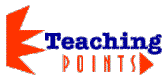Home > Using this Site > Using These Training Materials
Distance Education Faculty Training (DEFT) Program
Communication technologies have become such an important part of our world that it's difficult to escape their impact. Elementary school children learn how to design Web pages, high school students develop CD-ROMs, and college students live and die by their e-mail accounts. Learning via technology has been recognized as one of the forces that will affect training and development practices at U.S. corporations, as employees will be required to update skills throughout their careers and will become, in effect, "life-long learners."
With the incorporation of communication technologies, such as compressed video, CD-ROMs, e-mail, and the World Wide Web, distance education is being used by an increasing number of schools, colleges, and universities. A person may be able to use communication technologies, but can that person teach effectively with these technologies?
That's where these interactive training materials will help.They're designed to assist you in the design and development of distance education materials and programs. You will have opportunities to apply the concepts you're learning to courses that you're developing for distance education delivery.
The sections are divided into modules. You may take as much or as little time as you need to complete each module. The training materials are completely self-paced.